SET XACT_ABORT defines whether a transaction is automatically rolled back when a T-SQL statement raises a run-time exception, and when you read posts from prominent SQL bloggers you quite often see that they recommend to always have XACT_ABORT set to ON. From the title of this post you may get the impression that I do not necessarily agree, and to an extent you may be right. So, let us see …
Background
First of all; as with a post a while ago about SQL Server Error Handling Gotcha’s, this post is based on real world experiences based on the production OLTP databases we have here at Derivco.
Derivco’s main OLTP production database has around 5,000 stored procedures, where a small procedure has about 600 - 800 LOC, and a big procedure can have 3,000 - 4,000 LOC. The procedures are also quite heavily nested, where it is not uncommon to have a call chain of 10 - 15 procedures. It is not only one team working on the procedures, but multiple teams are maintaining and developing procedures.
So, back to the issue at hand, and let’s begin looking at why we have XACT_ABORT in the first place? That has to do with transactions and SQL exceptions; remember back before SQL Server 2005 and TRY CATCH, an exception did not normally stop execution of a batch, even though the execution of the statement stopped. Let us look at some code for this, and let’s start with creating a couple of tables with a foreign key constraint between them:
Note: Most of the code in this post can be downloaded from here
-- this database must be created before executing this
USE ErrTestDB;
GO
SET NOCOUNT ON;
GO
--this DROP IF EXISTS syntax requires SQL Server 2016
DROP TABLE IF EXISTS dbo.tb_OrderDetail;
DROP TABLE IF EXISTS dbo.tb_Order;
GO
CREATE TABLE dbo.tb_Order
(
OrderID int
CONSTRAINT [pk_Order] PRIMARY KEY,
OrderValue int,
OrderDetail nvarchar(10)
);
GO
CREATE TABLE dbo.tb_OrderDetail
(
OrderDetailID int identity
CONSTRAINT [pk_OrderDetail] PRIMARY KEY,
OrderID int
CONSTRAINT [fk_OrderDetail_OrderID]
FOREIGN KEY REFERENCES dbo.tb_Order(OrderID),
SomeDetail nvarchar(50)
);
GO
INSERT INTO dbo.tb_Order(OrderID, OrderValue, OrderDetail)
VALUES(1, 100, 'Order 1'),
(2, 200, 'Order 2'),
(3, 350, 'Order 3');
GO
Code Snippet 1: Setup Code
As you see, we are creating a couple of tables, and then inserts some data into the primary table dbo.tb_Order. Now, if we write some code inserting data into dbo.tb_OrderDetail, inside a transaction, and we cause an exception to happen - what will the result be:
SET NOCOUNT ON;
GO
BEGIN
BEGIN TRANSACTION
INSERT INTO dbo.tb_OrderDetail(OrderID, SomeDetail)
VALUES(1, 'Details for Order 1')
INSERT INTO dbo.tb_OrderDetail(OrderID, SomeDetail)
VALUES(5, 'Details for Invalid OrderID') -- this should cause a fk exception
INSERT INTO dbo.tb_OrderDetail(OrderID, SomeDetail)
VALUES(3, 'Details for OrderID 3')
COMMIT
SELECT * FROM dbo.tb_OrderDetail
END
GO
Code Snippet 2: Error
From the code we see how we:
- start a transaction
- insert for
OrderID1 - try to insert for
OrderID5- this causes a foreign key exception
- insert for
OrderID3 - commit the transaction
SELECTfrom the table
The result from executing the code is that we get an foreign key exception raised, and the INSERT statement terminated as in Figure 1:
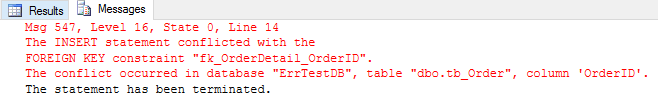
Figure 1: Foreign Key Exception
However, when looking at the result from the SELECT statement, we see how the first and third INSERT succeeded:
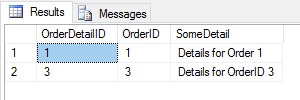
Figure 2: SELECT After Exception
So, as mentioned before, the exception did not affect the transaction, and anything after the exception executed as nothing had happened, plus the transaction was committed. This may not be the behavior you really wanted, e.g. you expected the transaction to roll back when an exception happened.
If that’s the behavior you wanted, there are a couple (actually 3) of ways to achieve it:
- Check
@@ERRORafter eachINSERT, and thenROLLBACKandRETURN. - If you are in an environment using SQL Server 2005+, catch the exception with
BEGIN TRY ... END TRYandBEGIN CATCH ... END CATCH, and do aROLLBACK. - Use
XACT_ABORT.
XACT_ABORT
By using XACT_ABORT we can ensure that the executing batch is terminated as well as any transaction being rolled back if an exception is raised, by setting SET XACT_ABORT ON, and then executing your code:
SET NOCOUNT ON;
GO
--just clean up so we don't have any "baggage"
TRUNCATE TABLE dbo.tb_OrderDetail
SET XACT_ABORT ON;
BEGIN
BEGIN TRANSACTION
INSERT INTO dbo.tb_OrderDetail(OrderID, SomeDetail)
VALUES(1, 'Details for Order 1')
INSERT INTO dbo.tb_OrderDetail(OrderID, SomeDetail)
VALUES(5, 'Details for Invalid OrderID') -- this should cause a fk exception
INSERT INTO dbo.tb_OrderDetail(OrderID, SomeDetail)
VALUES(3, 'Details for OrderID 3')
COMMIT
SELECT * FROM dbo.tb_OrderDetail
END
GO
Code Snippet 3: Executing with XACT_ABORT ON
The code looks almost like in Code Snippet 2, with the addition that we switch on XACT_ABORT in the beginning of the batch, oh and yes - we are also cleaning up the dbo.tb_OrderDetail table with a TRUNCATE TABLE command. When executing the code you almost get the same output as from Code Snippet 2, except for the fact that the output message does not say anything about statement termination:
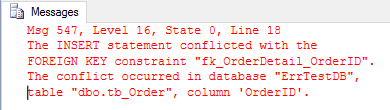
Figure 3: Output Message after Executing with XACT_ABORT ON
Also, there is no Result tab in the output, which indicates that the SELECT statement at the end of the batch did not execute, e.g. the exception caused a batch termination, due to XACT_ABORTbeing ON. So what about the transaction, remember that before we switched XACT_ABORT ON, the first and second INSERT statement succeeded. We can safely assume that in this example the third INSERT did not succeed, as the batch was terminated, but what about the first? Well, let’s see; go ahead and execute the SELECT * FROM dbo.tb_OrderDetail and see what the result is. You should get something like in Figure 4:
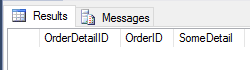 Figure 4: Result After XACT_ABORT
Figure 4: Result After XACT_ABORT
No rows coming back, XACT_ABORT rolled back the transaction as well as terminating the batch! That is fairly cool! What about something - somewhat (not much) - more realistic than just a batch execution; like XACT_ABORT and stored procedures. Below in Code Snippet 4, is code to create three stored procedures. The top level procedure (dbo.pr_1) switches XACT_ABORT and then goes on to start a transaction, do an insert and call dbo.pr_2, which in turns calls dbo.pr_3. The last procedure - dbo.pr_3 - generates a foreign key exception:
NOTE: The transaction handling in all the procs, in all examples, is very much simplified, whereby the procs being called by the top-level proc is not doing anything with transactions, as the transaction should only be committed/rolled back by the proc that started the transaction. See my blog post from a couple of years ago about proper transaction handling.
-- proc 1
CREATE PROCEDURE dbo.pr_1
AS
SET NOCOUNT ON;
SET XACT_ABORT ON;
BEGIN TRANSACTION
INSERT INTO dbo.tb_OrderDetail(OrderID, SomeDetail)
VALUES(1, 'Details for Order 1')
EXEC dbo.pr_2;
COMMIT TRAN;
GO
--proc 2
CREATE PROCEDURE dbo.pr_2
AS
SET NOCOUNT ON;
INSERT INTO dbo.tb_OrderDetail(OrderID, SomeDetail)
VALUES(3, 'Details for OrderID 3')
EXEC dbo.pr_3;
GO
-- proc 3
CREATE PROCEDURE dbo.pr_3
AS
SET NOCOUNT ON;
INSERT INTO dbo.tb_OrderDetail(OrderID, SomeDetail)
VALUES(5, 'Details for Invalid OrderID'); -- this should cause a fk exception
GO
Code Snippet 4: Procedures with XACT_ABORT
If you are copying and pasting the code above, make sure you create the procs in opposite order to what is in the Code Snippet.
Let’s see what happens when we execute dbo.pr_1:
-- code for cleanup
-- TRUNCATE TABLE dbo.tb_OrderDetail
EXEC dbo.pr_1;
GO
-- execute this SELECT after you have executed the proc above
-- SELECT * FROM dbo.tb_OrderDetail
GO
Code Snippet 5: Execution of the Procedures
The result is exactly the same as when we executed the code in Code Snippet 3. So, even when we execute multiple procedures under the same SPID, the XACT_ABORT ensures that the batch (call chain) is terminated and the transaction rolls back!
How cool is that, what is there not to like about automatic transaction rollback when an exception happens!
What Could Possibly Go Wrong?!
Right let’s have a look at a couple of scenarios where XACT_ABORT may not be the answer to your prayers.
IF(@@ERROR<>0)
We’ll start where we are in a situation where we still are doing SQL Server error-handling the old way, by checking @@ERROR after execution of statements. This could be a scenario where we have quite a few old procedures, which have not been update to TRY ... CATCH yet. The procedures look like so:
--proc 1
CREATE PROCEDURE dbo.pr_1
AS
SET NOCOUNT ON;
BEGIN TRANSACTION
INSERT INTO dbo.tb_OrderDetail(OrderID, SomeDetail)
VALUES(1, 'Details for Order 1')
EXEC dbo.pr_2;
IF(@@ERROR <> 0)
BEGIN
PRINT 'dbo.pr_1: We are handling an error, cleaning up, and rolling back'
ROLLBACK TRAN;
RETURN
END
PRINT 'Here we are doing something which
relies on the execution of dbo.pr_2 being successful'
COMMIT TRAN;
GO
--proc 2
CREATE PROCEDURE dbo.pr_2
AS
SET NOCOUNT ON;
INSERT INTO dbo.tb_OrderDetail(OrderID, SomeDetail)
VALUES(3, 'Details for OrderID 3')
EXEC dbo.pr_3;
IF(@@ERROR <> 0)
BEGIN
PRINT 'dbo.pr_2: We are handling an error, cleaning up, and raising'
RAISERROR('dbo.pr_2: Error executing dbo.pr_3', 16, -1);
RETURN
END
GO
--proc 3
CREATE PROCEDURE dbo.pr_3
AS
SET NOCOUNT ON;
INSERT INTO dbo.tb_OrderDetail(OrderID, SomeDetail)
VALUES(5, 'Details for Invalid OrderID'); -- this should cause a fk exception
IF(@@ERROR <> 0)
BEGIN
PRINT 'dbo.pr_3: We are handling an error, cleaning up, and raising'
RAISERROR('dbo.pr_3: Error in dbo.pr_3', 16, -1);
RETURN
END
GO
Code Snippet 6: Procedures with Old Style Error Handling
They do not look much different than the procedures in my blog post a while ago about “gotcha’s” in error handling. The procedures are being “good citizens”, and check for errors after executing something that could go wrong, and if there is an error, they re-wind, clean up, and raise the exception up the call-chain. When executing dbo.pr_1, as in Code Snippet 5, you would see something like so:
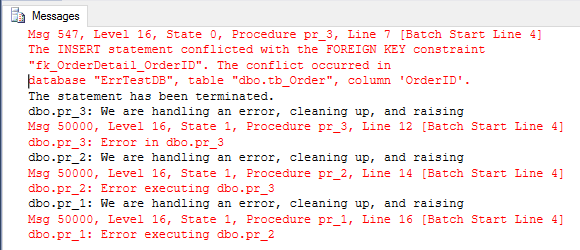
Figure 5: Executing Procs Old Style Error Handling
We see how the exception happens and then how each proc is handling the exception, cleaning up, and re-raising. When dbo.pr_1 receives the error, it also rolls back the transaction. If everythig had executed successfully, the dbo.pr_1 proc would have gone on executing code after the error-handling block. In this case we can see it did not do that. Then, when executing the SELECT statement, no results are coming back - as everything has been rolled back.
What would happen if the dbo.pr_1 proc were to be modified to use XACT_ABORT? Let’s say a developer has heard about XACT_ABORT, and think it sounds cool, so while he is doing other changes to the proc, he also changes it to use XACT_ABORT:
DROP PROCEDURE IF EXISTS dbo.pr_1;
GO
CREATE PROCEDURE dbo.pr_1
AS
SET NOCOUNT ON;
SET XACT_ABORT ON;
BEGIN TRANSACTION
INSERT INTO dbo.tb_OrderDetail(OrderID, SomeDetail)
VALUES(1, 'Details for Order 1')
EXEC dbo.pr_2;
IF(@@ERROR <> 0)
BEGIN
-- we have taken out the rollback as XACT_ABORT is ON
-- however we still need to cleanup
PRINT 'dbo.pr_1: We are handling an error, cleaning up'
RETURN
END
PRINT 'Here we are doing something which
relies on everything being successful'
COMMIT TRAN;
GO
Code Snippet 7: dbo.pr_1 Using XACT_ABORT
Not much have changed, the developer:
- added
SET XACT_ABORT ONbefore theBEGIN TRANSACTION - took out the
ROLLBACKin the error-handling block (asXACT_ABORTis used)- we still need to do cleanup in there though
What is the result now when executing dbo.pr_1:
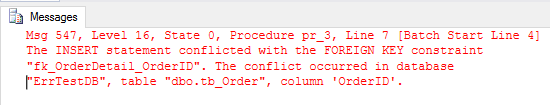
Figure 6: Executing Procs Using XACT_ABORT
Whoa, no clean-up, rewinds, anything! I guess that should be expected seeing that XACT_ABORT terminates the batch, and rolls back the transaction. However this is one of the reasons I do not like XACT_ABORT: you have no control over what happens when an error occur!
RAISERROR
So far the errors we have seen are errors from T-SQL statements, what if we were to raise an exception through RAISERROR? The answer to that is that RAISERROR will not cause XACT_ABORT to trigger! This means we can be in a very messed up state transaction wise. So if we use XACT_ABORT we need to be very careful how we handle exceptions, and we cannot solely rely on it to automatically do a ROLLBACK.
NOTE: Using
THROWwould causeXACT_ABORTto work as intended, however that would require SQL Server 2012, andTHROWin itself adds its own issues. See my blog post for more around that.
TRY … CATCH
What happens if we are in a TRY ... CATCH situation; e.g. using somewhere in the call-chain the exception handling capabilities introduced in SQL Server 2005?
See my blog post about what issues you can run into with mixing and matching error-handling styles.
So let us edit dbo.pr_3 to do “new” error-handling, and let the other procs stay the same:
DROP PROCEDURE IF EXISTS dbo.pr_3;
GO
CREATE PROCEDURE dbo.pr_3
AS
SET NOCOUNT ON;
BEGIN TRY
INSERT INTO dbo.tb_OrderDetail(OrderID, SomeDetail)
VALUES(5, 'Details for Invalid OrderID'); -- this should cause a fk exception
END TRY
BEGIN CATCH
PRINT 'dbo.pr_3: We are handling an error, cleaning up, and raising'
RAISERROR('dbo.pr_3: Error in dbo.pr_3', 16, -1);
RETURN
END CATCH
GO
Code Snippet 8: TRY … CATCH in dbo.pr_3
Here it is the last proc in the call-chain that are using TRY ... CATCH, and as it is doing proper exception handling it knows that it did not start the transaction, so in the error handling code it just raises the error. The result is the following:
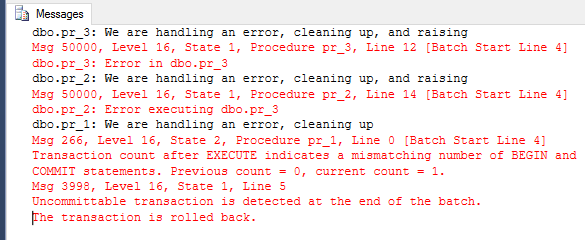
Figure 7: XACT_ABORT and TRY … CATCH
Ooops, we really are in a messed up state. I guess that is to be expected seeing what we discovered above regarding RAISERROR. Once again, we need to be very careful what we do when we use XACT_ABORT. Oh, and what would the result be if we only changed dbo.pr_1 to use TRY ... CATCH, e.g roll back the change in dbo.pr_3, and add the “new” style exception handling in dbo.pr_1:
DROP PROCEDURE IF EXISTS dbo.pr_1;
GO
CREATE PROCEDURE dbo.pr_1
AS
SET NOCOUNT ON;
SET XACT_ABORT ON;
BEGIN TRY
BEGIN TRANSACTION
INSERT INTO dbo.tb_OrderDetail(OrderID, SomeDetail)
VALUES(1, 'Details for Order 1')
EXEC dbo.pr_2;
PRINT 'Here we are doing something which
relies on the execution of dbo.pr_2 being successful'
COMMIT TRAN
END TRY
BEGIN CATCH
PRINT 'dbo.pr_1: We are handling an error, cleaning up'
RETURN
END CATCH
GO
Code Snippet 8: TRY … CATCH in dbo.pr_1
Notice that we in the CATCH block we are not doing rolling back the transaction as we rely on XACT_ABORT to handle that. When executing the result is:
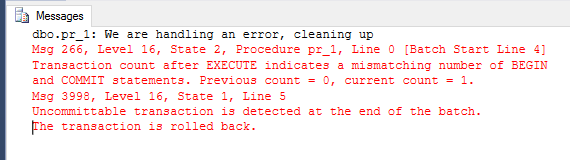 Figure 8: Top Level TRY … CATCH and XACT_ABORT
Figure 8: Top Level TRY … CATCH and XACT_ABORT
From the result we see how we immediately ended up in the TRY ... CATCH block in dbo.pr_1! This indicates that TRY ... CATCH overrides XACT_ABORT! In reality there is no use having XACT_ABORT and TRY ... CATCH in the same proc!
In fact, I would argue that when we have TRY ... CATCH we don’t need XACT_ABORT, as we can decide what to do with the transaction in the CATCH block!
We have now seen quite a few examples where XACT_ABORT may not be ideal. My biggest “gripe” with XACT_ABORT is not any of those…
All Errors are Equal, Some are More Equal then Others
I am paraphrasing George Orwell above, and that phrase summarizes why I do not like XACT_ABORT. Let me explain…
If we go back to what the code looked like at Code Snippet 6. We had three procs which did proper error handling and all was good. Let us assume these procs were some procs for a financial institution where they were called for deposits. We then realized that we needed some code that did something that were not vital for the actual deposit process, but we still needed it to execute together with the other procs (this may be logging, etc). So we introduce a new proc (call it dbo.pr_Logging) into the call chain, and in that proc we make sure we handle any errors, because we do not want to affect the deposit process. We handle the errors in the “old” way, as we do not want to mix “old” and “new”. All is well and good!
However, we now come to the same scenario we saw in Code Snippet 7; the developer who had heard about XACT_ABORT. So the developer introduces the XACT_ABORT as in Code Snippet 7.
What happens now if an exception happens in dbo.pr_Logging? The batch is terminated and the transaction is rolled back. So a non-vital error is now causing the transaction (the deposit) to fail! Ouch!!!!
Summary
I am against XACT_ABORT because:
- You are losing control of what to do when an exception happens
- It does not play well with
TRY ... CATCH - Non-vital exceptions causes the whole transaction to roll back!
Download the demo code from here
